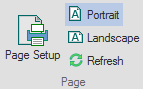In This Topic
The Page group on the View tab appears similar to the following:
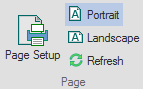
It consists of the following options:
- Page Setup: Opens the Page Setup dialog box
- Portrait: Changes the report or document's orientation to portrait. It also opens the Enter Report Parameters dialog box if the report prompts users to enter parameters, where you can specify the settings before changing the current report or document's orientation to portrait.
- Landscape: Changes the report or document's orientation to landscape. It also opens the Enter Report Parameters dialog box if the report prompts users to enter parameters, where you can specify the settings before changing the current report or document's orientation to landscape.
- Refresh: Refreshes the current document or regenerates the report.